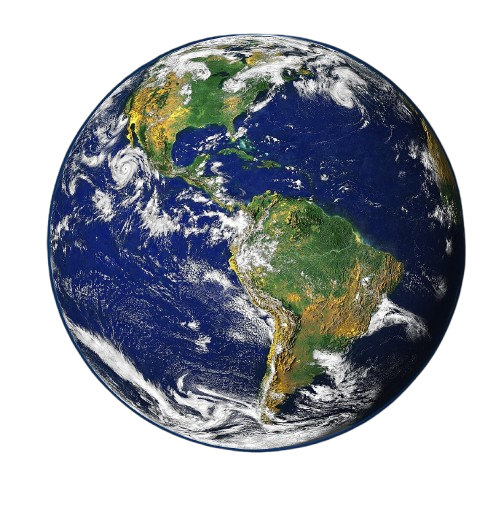Wplace OverlayGuide
Master the art of collaborative pixel placement with Wplace Overlay - the essential tool for coordinating complex art projects on wplace.live. Our comprehensive Wplace Overlay guide walks you through everything from userscript installation to advanced template coordination techniques.
🎯What is Wplace Overlay ?
When you install Wplace Overlay, it creates a transparent layer showing exactly where each pixel should be placed for your art project. This revolutionary tool has transformed how communities coordinate on wplace.live, enabling pixel-perfect recreations of complex artwork through shared visual references that eliminate guesswork.
Professional Pixel Art Overlay Tool
Follow our step-by-step Wplace Overlay installation process and join thousands of pixel artists using this essential tool. Whether you're coordinating a small community project or participating in massive collaborative artwork, this guide ensures you're properly equipped for success on wplace.live.
Key Benefits
- Pixel-perfect overlay alignment
- Real-time collaboration features
- Advanced template system
🛠️Step 1: Get Your Magic Wand (Userscript Manager)
First, you need a userscript manager - think of it as your digital toolbox that makes browser magic possible!
Choose your browser below to download the official Tampermonkey extension - the trusted userscript manager used by millions worldwide.
🦊 Firefox
Get Tampermonkey
🌐 Chrome
Get Tampermonkey
⚡ Edge
Get Tampermonkey
⚙️Step 2: Activate Tampermonkey (Critical!)
⚠️ Important: These settings are required for Tampermonkey to function properly!
This step is crucial for security and proper functionality. Don't skip this!
After installing Tampermonkey, you need to activate script execution. Without this step, overlay scripts won't work!
Activation Steps
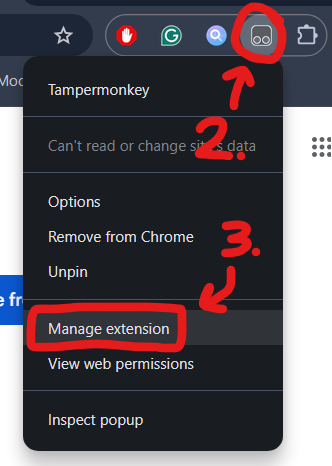
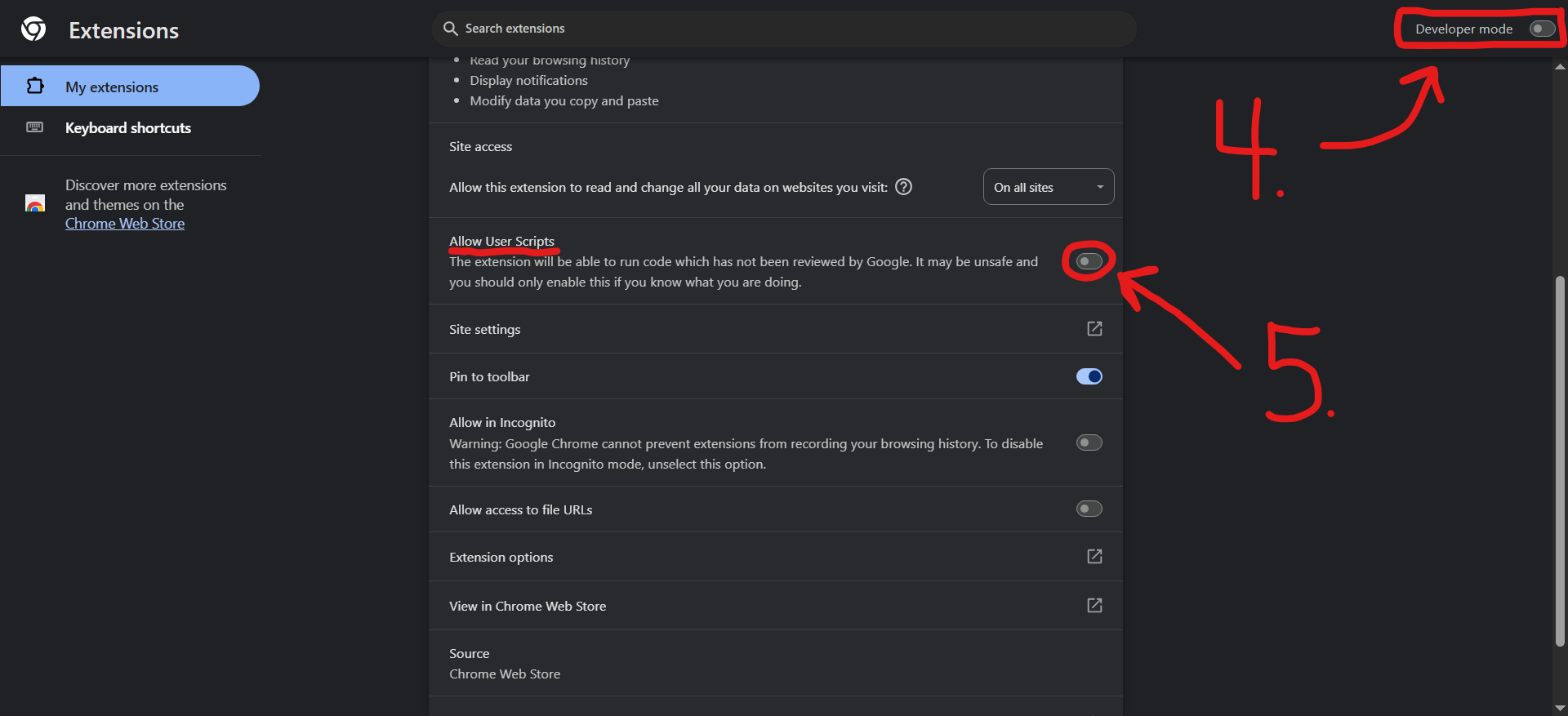
Pro Tip
💡 Pro Tip: If you can't find the Tampermonkey icon, click the puzzle piece icon in your browser toolbar to access hidden extensions.
🎯Step 3: Install the Wplace Overlay Script
Install the official Wplace Overlay Pro userscript that seamlessly integrates with wplace.live, providing professional-grade overlay capabilities for pixel art coordination.
Important Notice
⚠️ Currently optimized for Windows + Chrome. Other environments may have limited support.
Ready to Install?
Click below to download and automatically install the Wplace Overlay script
Installation Process
🎉Step 4: You're Ready to Rock!
Congratulations! You've successfully installed the Wplace Overlay system.
What's Next:
- Visit wplace.live and overlay appears automatically
- Follow ghostly template to place pixels perfectly
- Join community Discord/Reddit for coordination
What You'll See
What You'll See
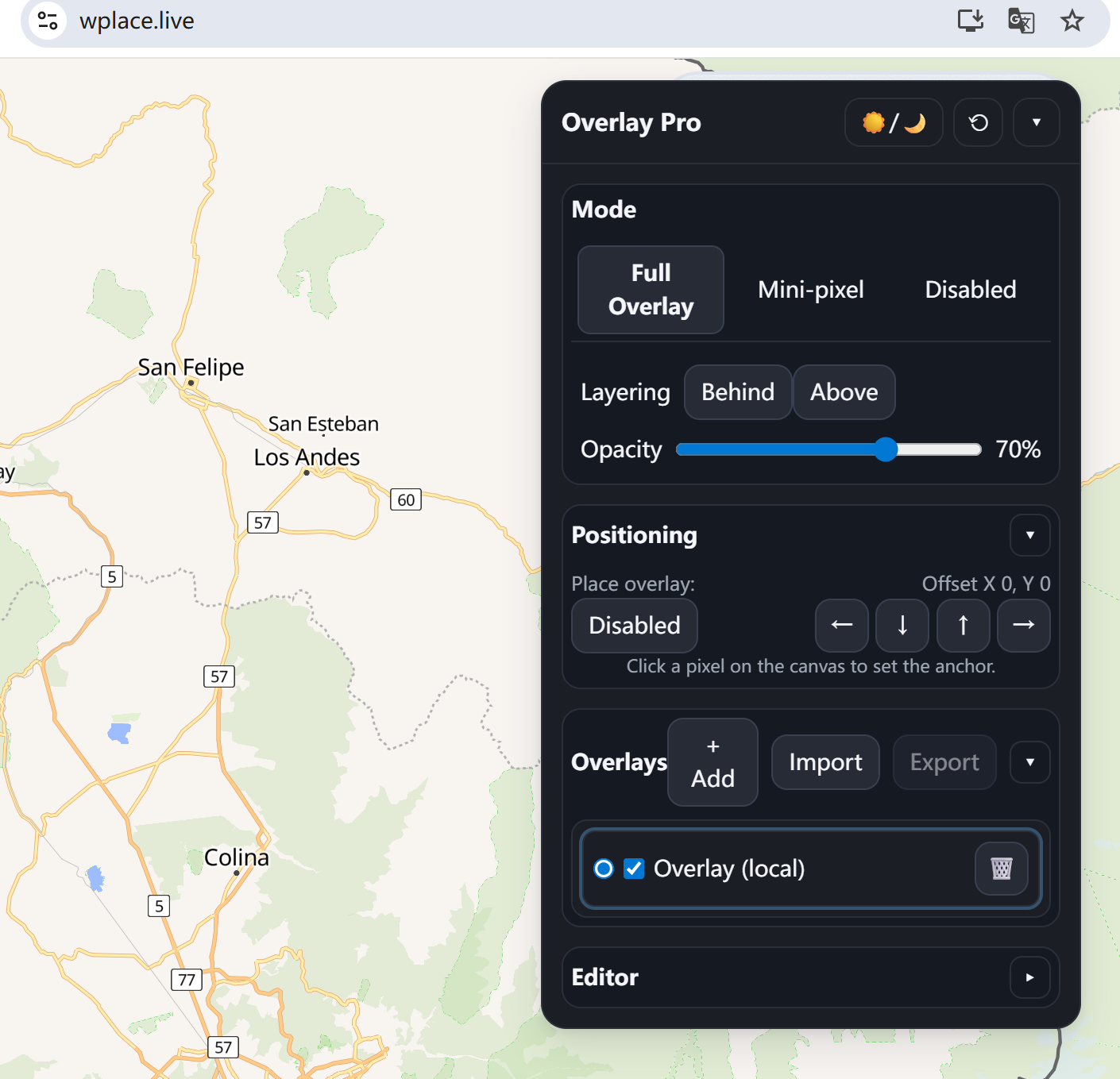
⭐ User Experiences with Wplace Overlay
Sarah Chen
Verified User
As a community organizer for our local art collective, Wplace Overlay has been absolutely essential. We successfully coordinated 200+ people to create a stunning tribute piece that stayed intact for over 12 hours. The precision and ease of use is unmatched - our Discord members went from confused to expert in minutes.
Marcus Rodriguez
Verified User
I've been using Wplace Overlay for three months now, and it's completely changed how our gaming community approaches collaborative projects. The automatic color matching feature is genius - it eliminated all the confusion about which colors to use. Our last project had perfect accuracy thanks to this tool.
Emma Thompson
Verified User
Installation was surprisingly straightforward, even for someone not tech-savvy like me. What impressed me most is how the transparency levels are perfectly balanced - you can see both your template and the live canvas clearly. Our university's pixel art society has adopted this as our standard tool.
David Kim
Verified User
Running a 500-member K-pop fan community, coordination is everything. Wplace Overlay helped us create an incredible tribute that got featured in multiple social media posts. The real-time positioning adjustments saved us from countless pixel placement errors during our 6-hour build session.
Ana Silva
Verified User
This userscript transformed our art collective's approach to digital collaboration. While we had minor compatibility issues with Firefox initially, the Chrome experience has been flawless. Our most complex project - a 150x150 pixel masterpiece - was completed with 99% accuracy thanks to the overlay guidance.
Jake Morrison
Verified User
As someone who's participated in multiple pixel art events, I can say Wplace Overlay is the difference between chaos and coordination. Our Reddit community used it to defend and expand our artwork over 3 days straight. The template alignment features are incredibly sophisticated yet user-friendly.